Log in to CDC
As a member you have access to resources such as Career Development Centre. Follow steps below to access this resource.
Log in to the website as normal. Once logged in, you'll be redirected to your My Account page. From here, click onto the green CDC block.
Having trouble logging in? Find out how to login to the CMI Website.
Step 1:
From your "My Account "page click the CDC button to login
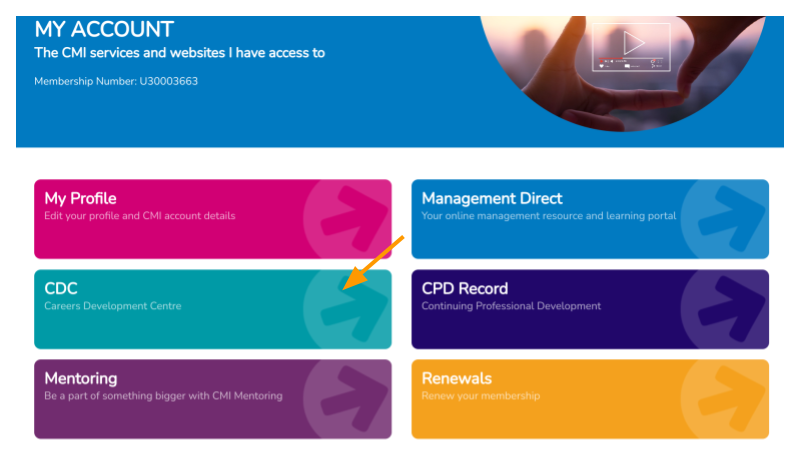
Step 2:
You will be taken to your account dashboard ( your initials top right hand show you are logged
From here you can access CMI Learning Hub , My Career, My Tools. Job search and Management Direct by hovering over each one .
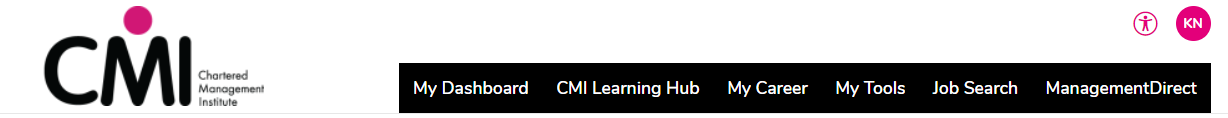
Step3:
Below the personalised welcome, you can access the latest news, articles and resources to support your career development .

Check out our video roundup of the key features in CDC
