Support Hub: Website and Resources
Log in to your account
As a CMI member you can login to the website to access a range of member resources. We use a passwordless sign on system, so all you need is an email address or google account.
Step 1: login to the website
- At the top right hand of the screen, click the person icon and option to login

Screenshot of the person icon on website
- At the login screen, there are two login options. Select your preferred login option and follow any on-screen prompts
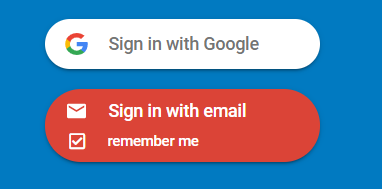

- Once logged in, you'll see the user icon change to an image or initial.
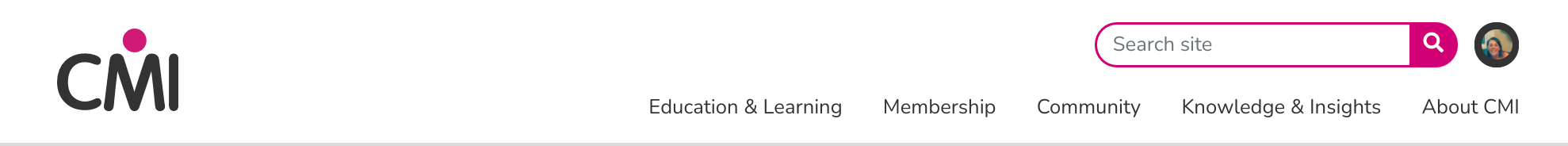
Screenshot of personal icon after log in
Your CMI account
- The main screen will display the My Account message with your membership number.
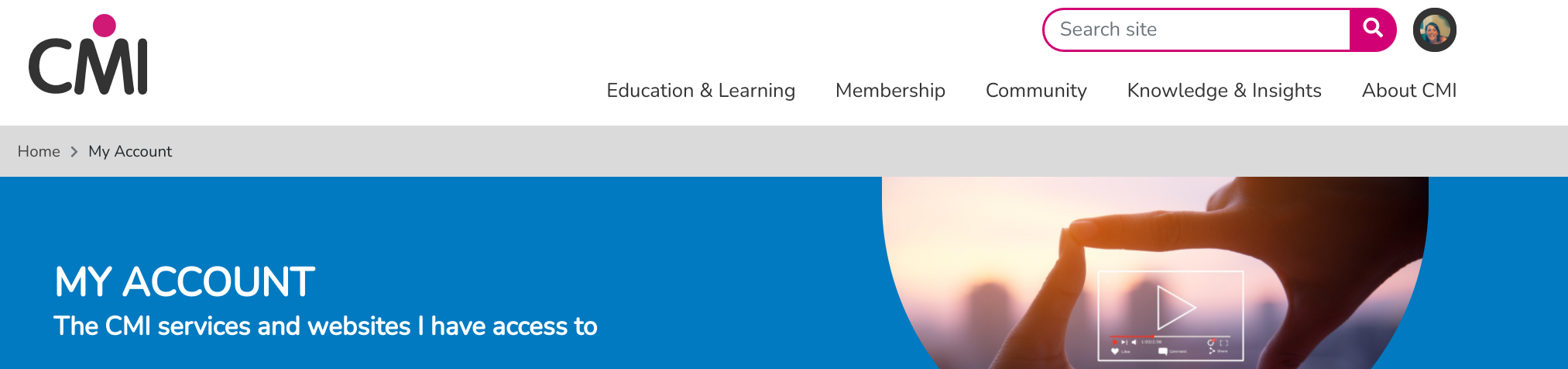
Screenshot of my account webpage
Step 2: If you receive a error not recognising your email address.
- This may happen where there is a mismatch on email addresses in our system.
- If you get an error message that says…Your email address is not recognised
Contact the membership team on 01536 207307
Or
Email Membership@managers.org.uk
