How to Renew your CMI membership
There are 4 ways you can renew your membership with CMI:
- Using your renewal membership email reminder.
- Through the membership pages on this website.
- Calling the membership team direct.
- By posting a cheque to Membership team.
Option 1 - Renewal Email notification
CMI will send you an email notification of your renewal, 6 weeks prior to your renewal date. This email will will include a payment link which you can click on and be taken to our renewal portal for you to make a card payment or set up a direct debit.
Option 2 - Via our website
Step 1
Log in to the website using your Google account or email address associated with your CMI account.
Having trouble logging in? Find out how to log in to the CMI Website.
Once logged in you will see your My Account page as shown below where you can select the yellow renewals link.

Step 2:
You’ll be taken to the Renewal portal and the screen shown will confirm the membership fee due. You will then be given the option to make payment against your credit/debit card or set up a direct debit for your membership fee.
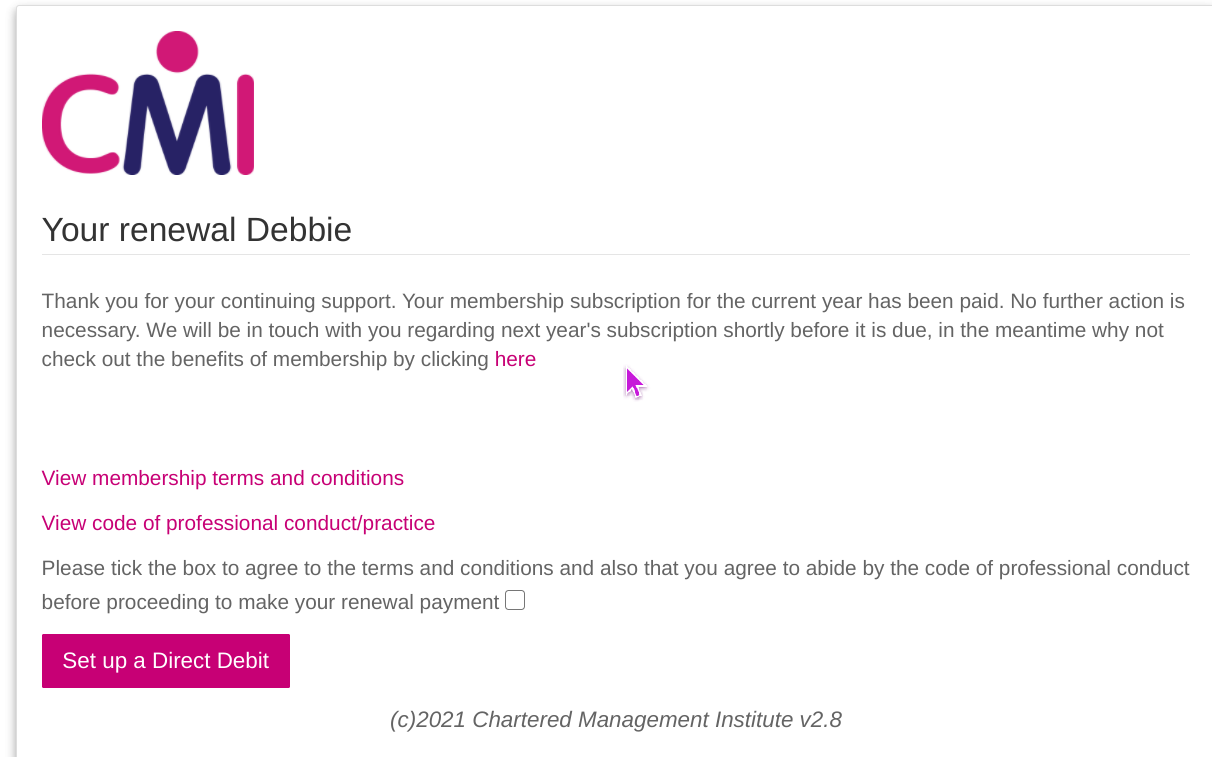
OPTION 3 - Contact Membership team direct
Call our Customer Services team on 01536 207307 to make payment using a credit/debit card or set up an annual or Monthly Direct Debit plan.
If you want to make payment via a bank transfer, the team can confirm relevant bank details to you. Note - if using this payment method please ensure that you quote your membership number as the reference
Option 4 - By Post
For this option, you will need to pay by Cheque. Cheque payment should be made out to the Chartered Management Institute and posted to the following freepost address:
FREEPOST CMI MEMBERSHIP
