Log in to online Mentoring
This article will take you through the steps to create an account and access our online mentoring platform as a mentor or mentee.
Step 1
Log in to the website as normal. Once logged in, you'll be redirected to your My Account page. From here, click onto the purple Mentoring block.
Having trouble logging in? Find out how to login to the CMI Website.
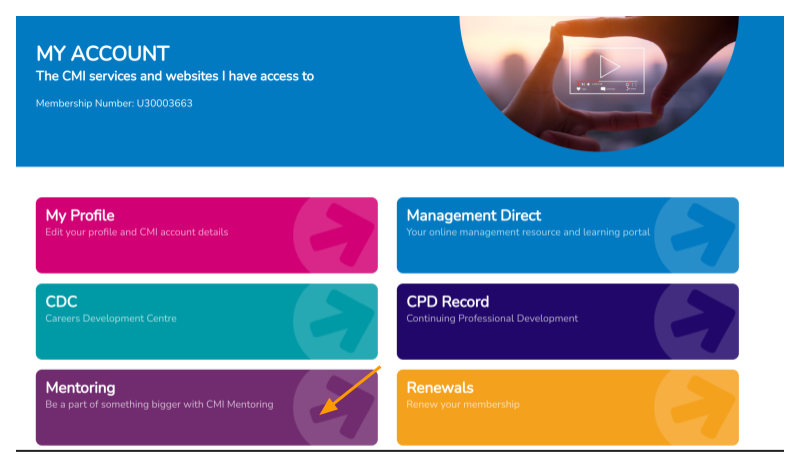
Step 2
This will open a new tab, taking you to the mentoring platform.
If it's your first time entering the platform, you will be prompted to register and create an account. From here you can tick the option of mentor or mentee, whichever you'd like to be.
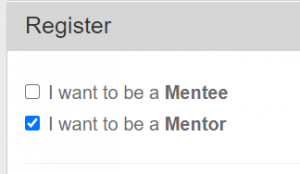
Step 3
Before creating your account, there are a couple of pieces of information to read.
- Read the on-screen information about the commitment of becoming a mentor or mentee
- Review the policies on bullying and harassment
If you have read the information and are happy, you can then tick the box to confirm, and then the blue button to create your account.
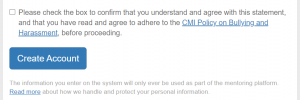
You're now in the platform
Now you have access to our online mentoring platform, you can set up your profile and start connecting with other professionals. If you need any help on the platform, you'll find information here, or get in touch with the team who will be able to help.
