Support Hub: Certificates
Ordering a Replacement Certificate
This article will show you how to get in touch with the membership team to order a replacement certificate.
Having trouble logging in? Find out how to log in to the CMI Website.
Step 1:
Scroll to the bottom of the page and select 'Contact Us' from the footer menu.
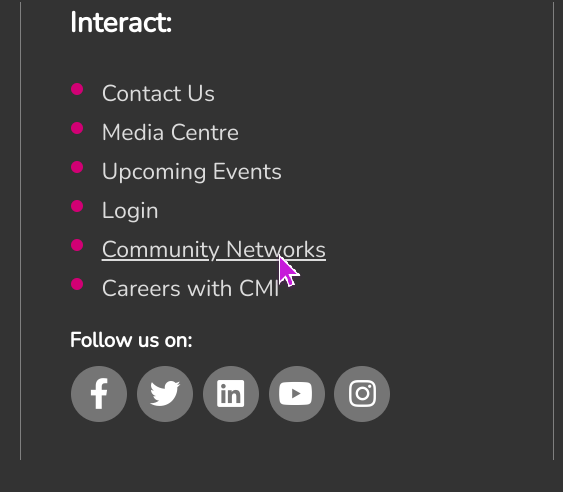
Screenshot of Interact
Step 2:
Fill in the form with your request for a new certificate, and then press submit.
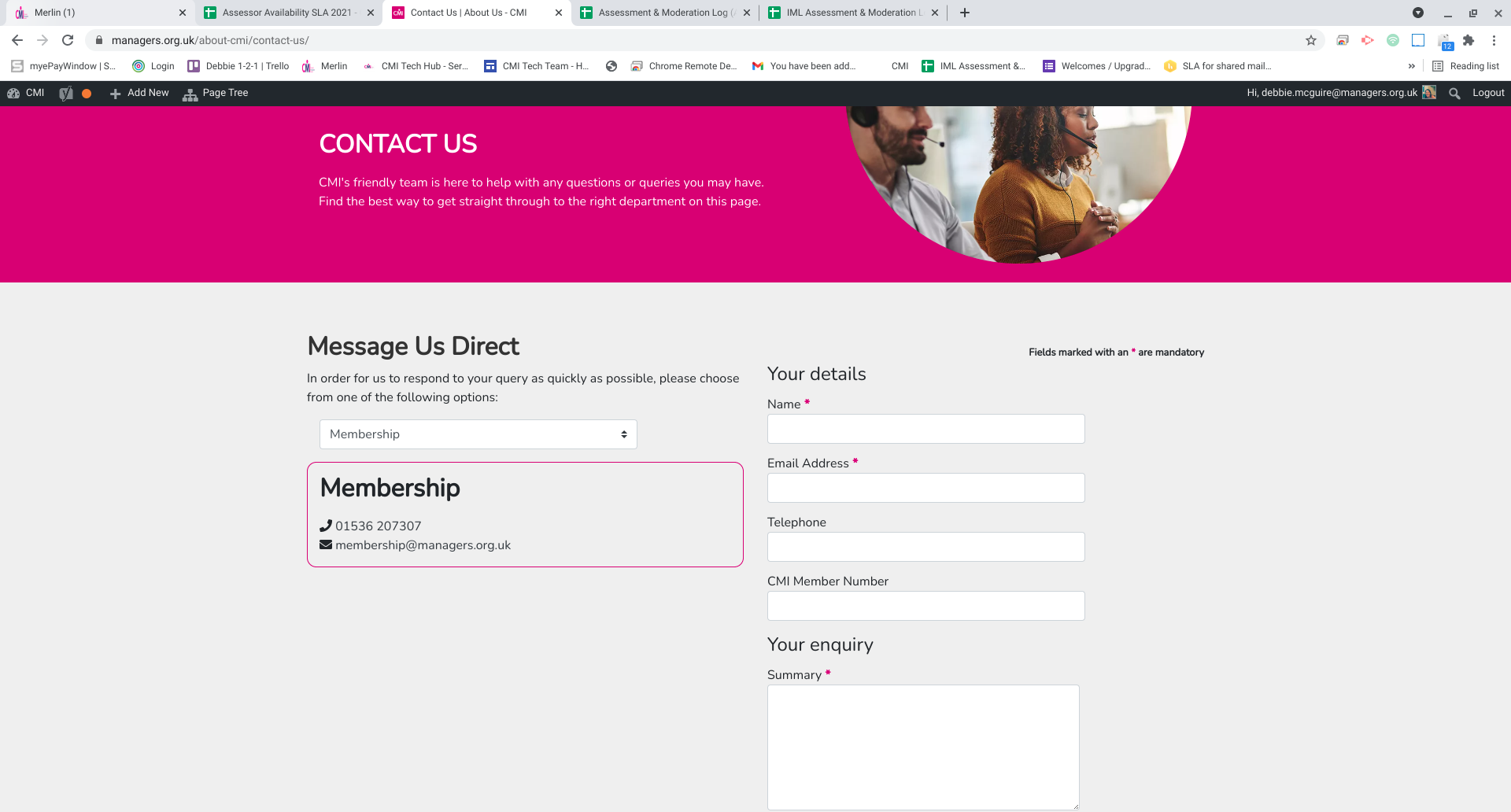
Screenshot of Contact Us form
Once you submit the completed form, this will then be sent to our membership team who will be in contact within two working days.
