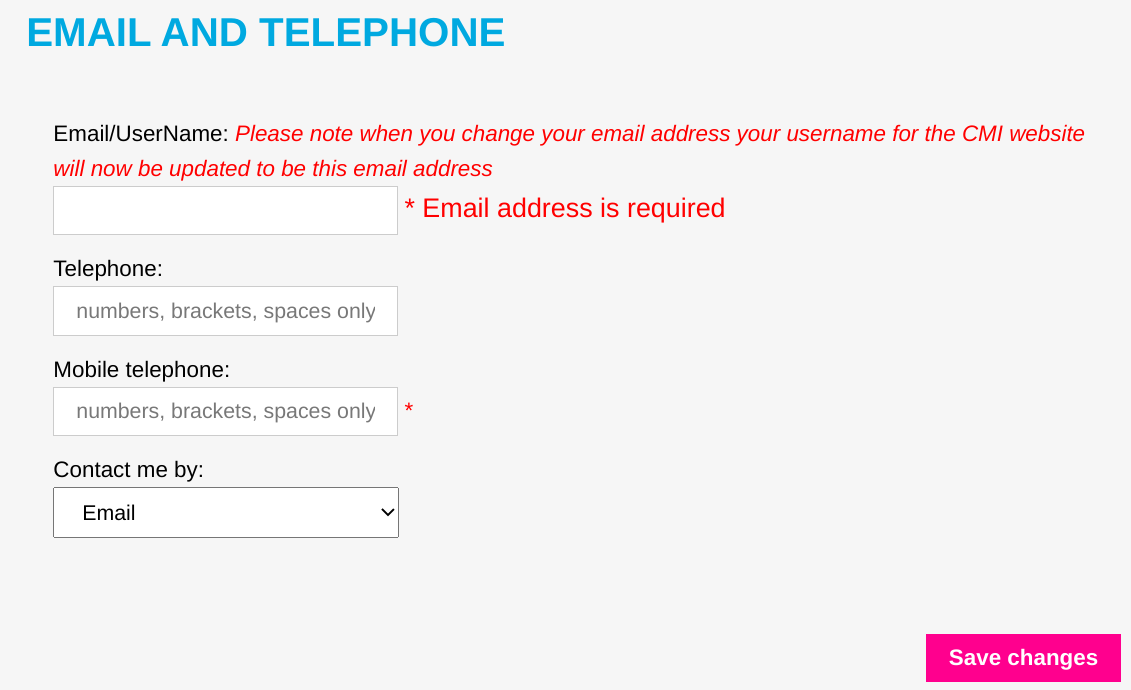Support Hub: My Membership
Amend Email Address
Changed your email address or need to update your details? Follow the steps below to update your email details with CMI.
Step 1:
Log in to the website as normal. Once logged in, you'll be redirected to your My Account page.
Having trouble logging in? Find out how to login to the CMI Website.
Step 2:
Click on the My Profile button
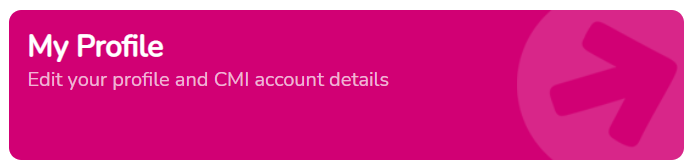
Screenshot of my profile
Step 2:
Click on option two " My personal and contact information
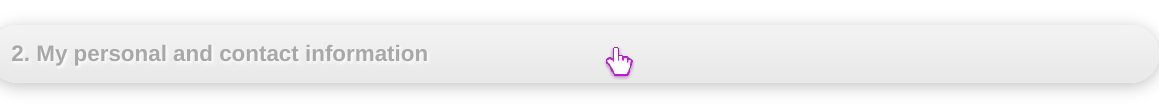
Screenshot of My personal and contact information
Step :3
Complete the form with your email address and telephone number .
Click save changes
When changing your email address your username for the CMI website will now be updated to this email address.